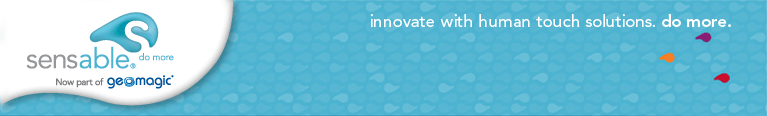OpenHaptics® - System Requirements
Last Updated - December 2010
It is our policy to continually evaluate and qualify new computer systems and hardware subsystems as they become available. For up to date hardware compatibility and qualification notes, please revisit this page or contact us or your local Sensable reseller.
Product
OpenHapitcs toolkitVersions
OpenHaptics v3.0 with QuickHaptics for 32-bit and 64-bit Windows 7, Vista, and XP.
OpenHaptics v3.0 with QuickHaptics for Linux.
This page contains the following sections:
OpenHaptics for Windows, System Requirements
OpenHaptics for Linux, System Requirements
OpenHaptics v3.0 for win32 and x64 Windows 7, Vista, and XP
-
Hardware
-
Intel Pentium 4 or higher
-
512 MB free disk space
-
1 GB RAM
-
Depending on PHANTOM model: Parallel Port (EPPMode port built into the motherboard or an Axxon parallel adapter card is recommended) or FireWire 1394a*
-
Laptop Computers
-
Interfaces have not been fully tested on laptop computers
-
In general, PCMCIA cards seem to retain connectivity better than Express cards
-
Please make sure to follow the manufacturer's instructions and use the most up-to-date driver for whichever card is chosen
-
-
-
Software: Windows® XP-32 (SP3), XP-64 (SP2), Vista-32 (SP2), Vista-64 (SP2) or Windows 7, win32 or x64
-
Compilers: Microsoft® Visual C++ 2005 (SP2) or Visual C++;2003 (supports 32-bit only)
-
May require recompiling HDU and HLU Utility libraries
-
-
Drivers: PHANTOM Device Driver v4.2.B131 or above
-
PDD 4.2.131 supports both OpenHaptics v2.0 and OpenHaptics v3.0
-
-
One of the supported PHANTOM haptic devices. Please note that PCI-based PHANTOM Premium devices are not supported.
-
PHANTOM Omni (FireWire IEEE 1394a)*
-
PHANTOM Desktop (Parallel Port)
-
PHANTOM Premium 1.0, 1.5, 1.5 High Force, 3.0 (Parallel Port)
-
PHANTOM Premium 1.5/6DOF, 1.5HF/6DOF, 3.0/6DOF (Parallel Port)
-
NOTE: the PHANTOM Communication Converter (PCC) is available for Parallel Port devices to be used with a FireWire interface.
-
-
Hardware:
-
Intel® Pentium® 4 or higher. To interface with the Sensable Desktop or Premium devices, EPP mode parallel-port built into the motherboard is required.
-
512 MB disk space and 1 GB RAM.
-
-
Software:
-
Most Linux® distributions are supported
-
Kernel 2.6.30 or higher
-
raw1394 kernel module
-
Mesa-OpenGL® with GLX interface to the X Window System®. Make sure that "glxgears" runs on your system
-
GLUT-OpenGL Utility Toolkit
-
MesaGLw-Mesa Widget Library . Requires the Motif bindings (built with ./configure --enable-motif)
-
FreeType2-Portable font engine (http://www.freetype.org)
-
-
Compilers: gcc 4.x
-
Drivers: PHANTOM Device Drivers v 4.3-2* or above
* We support Linux kernel versions 2.6.30 to 2.6.36 with PDD 4.3.2 driver. If your default setting In the kernel is the new juju stack then you must revert to the old raw1394 stack. Instructions for reverting can be found at: https://ieee1394.wiki.kernel.org/index.php/Juju_Migration and for more information https://help.ubuntu.com/community/FireWire.
To find kernel version type "uname -r" at the terminal. For additional questions please check the online documents at the Developer Support Center () or post questions to the developer forums.
-
One of the Supported PHANTOM Models.
-
PHANTOM Omni (FireWire IEEE 1394a)*
-
PHANTOM Desktop (Parallel Port)
-
PHANTOM Premium 1.0, 1.5, 3.0 (Parallel Port)
-
PHANTOM Premium 1.5/6DOF, 3.0/6DOF (Parallel Port)
-
-
Please note that the following configurations are NOT Supported
-
High Force PHANTOM Premium devices
-
PHANTOM Communication Converter
-
Dual PHANTOM Configurations
-
PCI-based PHANTOM Premium devices
-
-
Available for Download at Sensable's Developer Support Center ()
* The PHANTOM Omni device is IEEE 1394a compliant. However, Sensable is aware of customers that have experienced performance difficulties with their PHANTOM devices when using controller cards with certain IEEE 1394a chipset or driver combinations. In these cases, it may be necessary to update or change the 1394 controller card driver or to try a separate add-on 1394 controller card.
Proper operation and control of the Haptic Servo Loop requires sufficient "real-time" performance of the host computer. Under Windows, to measure the system latency on your computer, please use the DPC Latency Checker, available at TheSyCon website. If the red bars appear regularly more often than every 5-7 seconds, please consider updating your BIOS, chipset firmware, system devices or other device drivers.
Such a low-level system update may also be in order in cases where the FireWire or Parallel communication with the PHANTOM device hangs or is inconsistent or intermittent; or when the whole operating system has been upgraded - from XP to Windows 7 for example.
Terms and Conditions | Privacy Policy
© Copyright 2016 Sensable. All rights reserved.
|