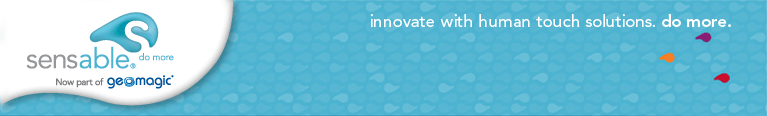FreeForm Systems - Workflow Tutorials
Please note: Many of these workflows were created using older versions of the FreeForm system. While the FreeForm application has evolved, the principles presented in these worflows are still relevant. If support files were created in older versions of FreeForm, they may not work in newer versions.
These documents step you through the workflows used to create a variety models using the FreeForm system. They were developed by different people over the years using different versions of the software, so each will vary in level of detail, style and content. Each workflow is presented in Adobe Acrobat PDF format. If support files, such as cly or jpgs, are available they are provided in a Zip file.
The FreeForm systems also offer solutions to solving many modeling problems better than
traditional CAD.Learn More >>
If you have a tutorial to share, .
Award or Souvenir Set
Ornament
Ceramic Tile with Sculptural Detail
Decorative Doorknocker
Decorative Pan
Toy Submarine
Action Fugure Toy
Bike Helmet
Building a functional and aesthetically pleasing bike helmet based on safety standards and reference data. No Support Files Available.
Realistic Hair
Creating hair using Tug and Emboss with Image. No Support Files Available.
Designer Pen
Modeling a multi-piece pen with Spin, Deform, and Emboss with Image. No Support Files Available.
Car Seat
Building a car seat based on mechanical data from CAD
Juicer
Modeling a juicer with Pieces, Spin, and Offset Piece. No Support Files Available.
Hand Vacuum
Building a plastic shell with split line, bosses, and ribs. No support files available.
Smooth Blends and Sharp Features
Using separate Pieces for sharp features and blends. No Support Files Available.
Advanced Shape Tutorial
Modeling smoothly flowing forms using the FreeForm Plus system's Shape tool
Frog on a Tricycle
Modeling in conjunction with engineering data
Bird Feeder
Adding sculptural detail to a basic CAD model
Mayan Idol Statue
Model based on a
Terms and Conditions | Privacy Policy
© Copyright 2016 Sensable. All rights reserved.
|