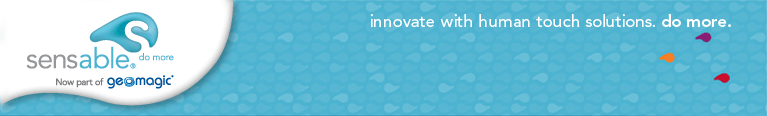Download FreeForm v11 patches
IMPORTANT:The patch download requires that the FreeForm v11 Service Pack 1 already be installed on the computer.If you haven't upgraded to FreeForm v11 yet, contact your reseller or .
Available FreeForm v11 patches
Click on a link for patch details
Patch 1: Failure to create an offset piece
Symptoms
During creation of an offset piece, the following message may pop up for certain values.
"The input offset was too large and has been changed to a valid value"
Downloads
Installation
1. Make sure FreeForm v11 Service Pack 1 is installed. This can be done by: Open FreeForm v11 and then click Help > About FreeForm.
2. Close FreeForm application
3. Based on your OS, download the 32 bit or 64 bit patch (.zip file) to your computer
4. Extract it to a folder
5.Copy and paste the new FreeStyleApp.dll file to the FreeForm installation directory. By default, it is "C:\Program Files\SensAble\<FreeformInstallDirectory>"
Patch 2: Project sketch crash (Also includes the fix for Patch 1)
Symptoms
During projection of a sketch, FreeForm may crash.
Downloads
Installation
1. Make sure FreeForm v11 Service Pack 1 is installed. This can be done by: Open FreeForm v11 and then click Help > About FreeForm.
2. Close FreeForm application
3. Based on your OS, download the 32 bit or 64 bit patch (.zip file) to your computer
4. Extract it to a folder
5.Copy and paste the new CurveManager.dll, FreeStyleApp.dll, Pipe.dll and Workspace.dll files to the FreeForm installation directory. By default, it is "C:\Program Files\SensAble\<FreeformInstallDirectory>"
Terms and Conditions | Privacy Policy
© Copyright 2016 Sensable. All rights reserved.
|