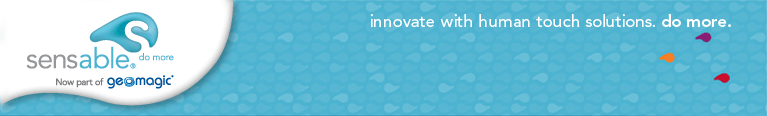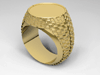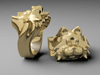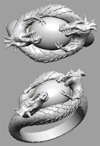Jewelry
Sensable 3D touch-enabled modeling systems are being used for jewelry design.
Note: Several of our customers in this industry have requested confidentiality.
Solutions for the jewelry industry that integrate Sensable products are provided by the following OEMs or Systems Integrators:
-
Gemvision Corporation - Matrix 3D Jewelry Design Software
email:
See the available models, videos, case studies, and haptic applications below.
Models
|
|
|
|
||||||||||||||||||||||||||||||||||||||||||||||||||||||||||||||||||||||||||||||||||||||||||||||||
|
|
|
|
||||||||||||||||||||||||||||||||||||||||||||||||||||||||||||||||||||||||||||||||||||||||||||||||
|
|
|
|
||||||||||||||||||||||||||||||||||||||||||||||||||||||||||||||||||||||||||||||||||||||||||||||||
|
|
|
|
||||||||||||||||||||||||||||||||||||||||||||||||||||||||||||||||||||||||||||||||||||||||||||||||
|
|
|
|
||||||||||||||||||||||||||||||||||||||||||||||||||||||||||||||||||||||||||||||||||||||||||||||||
|
|
|
|
||||||||||||||||||||||||||||||||||||||||||||||||||||||||||||||||||||||||||||||||||||||||||||||||
|
|
|
|
||||||||||||||||||||||||||||||||||||||||||||||||||||||||||||||||||||||||||||||||||||||||||||||||
|
|
|
|
||||||||||||||||||||||||||||||||||||||||||||||||||||||||||||||||||||||||||||||||||||||||||||||||
|
|
|
|
||||||||||||||||||||||||||||||||||||||||||||||||||||||||||||||||||||||||||||||||||||||||||||||||
|
|
|
|
||||||||||||||||||||||||||||||||||||||||||||||||||||||||||||||||||||||||||||||||||||||||||||||||
|
|
|
|
||||||||||||||||||||||||||||||||||||||||||||||||||||||||||||||||||||||||||||||||||||||||||||||||
|
|
|
|
||||||||||||||||||||||||||||||||||||||||||||||||||||||||||||||||||||||||||||||||||||||||||||||||
|
|||||||||||||||||||||||||||||||||||||||||||||||||||||||||||||||||||||||||||||||||||||||||||||||||||
| Click here to view all models. | |||||||||||||||||||||||||||||||||||||||||||||||||||||||||||||||||||||||||||||||||||||||||||||||||||
|
Cameo Ring 1: Rhino Models, Virtual Clay Modeling and References Pieces See how to import Rhino Models of the shank of a ring into ClayTools to be used as a reference pieces for creating a cameo face in ClayTools. |
|||
|
|||
|
|
|||
|
Cameo Ring 2: Sketch Curves and Tugging See how to use images and sektch curves as guides for sculpting virtual clay with various modeling tools. |
|||
|
|||
|
|
|||
|
Cameo Ring 3: Introduction to Carving See how to use ClayTools to the Carve Smudge and Smooth tools to model in the details of the relief. |
|||
|
|||
|
|
|||
|
Cameo Ring 4: Organic Sculpting Watch the cameo face take shape as it is sculpted |
|||
|
|||
|
|
|||
|
Cameo Ring 5: Adding Fine Details See how to use ClayTools to add fine detail to a ring |
|||
|
|||
|
|
|||
|
Cameo Ring 6: Embossed Textures See how to use ClayTools to add textures using the emboss tool. |
|||
|
|||
|
|
|||
|
Cameo Ring 7: Handcrafted Modifications See how handcrafted modifcations are made using curves that were created in Rhino in conjunction with ClayTools tools. |
|||
|
|||
|
|
|||
|
2D Images/Textures as an Interactive Modeling Guide New in FreeForm v9.1 -- see how images and textures (.bmp, .jpg, .psd) can be used as an interactive modeling guide, and create 3D color prototypes (.ply, .zcp) for export. |
|||
|
|||
|
|
|||
|
Auto-Surfacing See how the new Auto Surfacing Module in FreeForm Modeling Plus delivers a fast way to surface models and improved interoperability with downstream CAD packages such as SolidWorks. |
|||
|
|||
|
|
|||
| Click here to view all videos. |
Terms and Conditions | Privacy Policy
© Copyright 2016 Sensable. All rights reserved.
|